HTML Demystified: A Beginner’s Guide to Web Development
Best AI Tools
What is HTML? How does it guide the structure and function of the Internet’s countless webpages? And why is it an essential skill in today’s increasingly digital world?
HTML, or Hypertext Markup Language, operates as the backbone of the internet, yet many people lack a basic understanding of its workings. According to a 2019 study by Pearson, only 42% of the global population have adequate digital skills for work and life. Furthermore, a report by the Bureau of Labor Statistics states that web development jobs are projected to grow 13% from 2018 to 2028, which is much faster than the average for all occupations. This indicates a significant problem: a substantial gap between the number of technically qualified individuals and the growing demand for such expertise. The solution? A comprehensive, digestible guide to HTML aimed at beginners.
In this article, you will learn the basic principles of HTML, its applications in web development, and how to use it in creating and maintaining web pages. By simplifying complex concepts, we aim to eliminate the confusion often associated with learning a new language and pave the way for a smooth introduction into the world of web development.
This guide will cover introductory topics such as the structure of an HTML document, how to use tags, and the importance of attributes. It will delve into more complex areas, such as hyperlinks, form creation, and the implementation of CSS. All in an effort to equip you with the fundamental tools needed to navigate the complexities of HTML and web development.
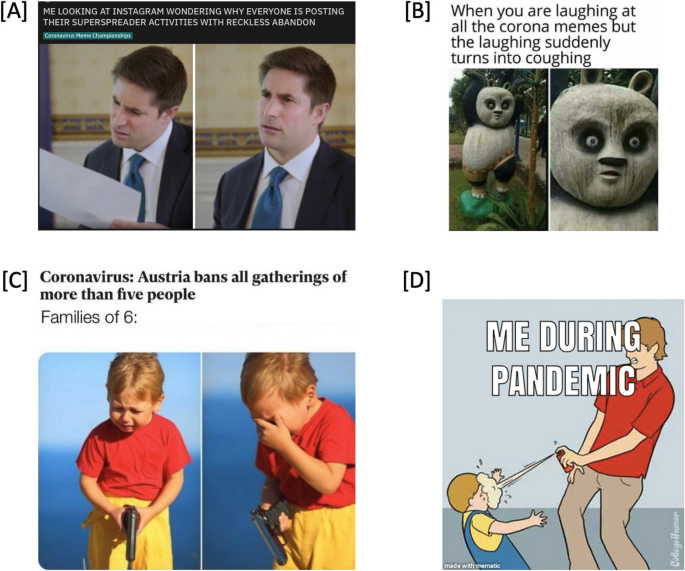
Key Definitions in HTML Demystified
HTML (Hyper Text Markup Language) is the fundamental language used to create webpages. It’s a type of coding language that helps to format the layout and content of a webpage.
Web Development refers to the process of creating a website or web application. It involves a set of tasks including coding or programming to ensure the website functions as required by the client or owner.
Demystified, in this context, means simplified or broken down for easy understanding. It means the process of HTML and web development will be explained in a straightforward and simple manner.
Untangling the Web: Unraveling the Complexities of HTML for Newbies
Understanding the Basics of HTML
HTML, or Hypertext Markup Language, is the primary language used in the creation of websites. At its core, HTML is a markup language designed to structure text and other information on a page, and to connect web pages with hypertext links, arguably the most crucial aspect of the World Wide Web.
HTML is comprised of a range of elements, which are used to determine how content appears in browsers. These elements are represented by tags, pieces of code wrapped around content to denote its purpose. For instance, the # tag indicates a main title or heading, while the # tag demarcates a paragraph.
Decoding HTML: Your First Step towards Mastering Web Development
Mastering HTML requires understanding of two primary concepts: the anatomy of an HTML document, and the role of HTML elements. A basic HTML document starts with a document type tag DOCTYPE html, which is followed by two sections – the head and the body. The head section is typically used for meta-information about the document such as its title, while the body contains the web content viewers see – text, images, videos, links, etc.
Further, to properly format and structure the information in the body, HTML elements are used. Elements are made up of an opening tag, closing tag, and content between the tags. For example, a paragraph is formed by putting text between # and # tags.
- HTML Tags: Tags are used to mark up the start and end of an HTML element.
- HTML Elements: Elements are the building blocks of any HTML webpage.
- HTML Attributes: These are extra information about the element that you don’t want to appear in the actual content. For example, the language attribute in the opening HTML tag could be used to specify the language of the webpage.
With a solid grasp of HTML’s basic structure and system of elements, you can begin to unravel its true potency, opening the door to a whole new realm of web development capabilities. Understanding HTML is akin to knowing the alphabet before writing sentences; mastery of this critical web development language is your first step towards creating magnificent digital symphonies.
Getting Up Close with HTML: Essential Concepts Every Aspiring Web Developer Must Know
Unleashing Hidden Potential: Why is HTML So Important?
What is it that makes HTML so integral to the web ecosystem? The key to understanding this lies in realizing HTML’s role as a foundation for all web pages. Think of a web page like a house: without a solid foundation, everything else is unstable. HTML, or Hyper Text Markup Language, establishes the structure and layout of a web page, much like a blueprint for a building. The content, from text and images to videos and animations, is embedded in our ‘HTML house’. Just as you cannot effectively place windows or doors without a blueprint, without HTML, we wouldn’t have a guide to where our content needs to go on a web page.
Demystifying HTML: What Challenges does it Present?
Decoding the HTML jargon may appear daunting to novices, and yes, there might be several hurdles along the way. It uses a system of tags and brackets that can easily confuse anyone unfamiliar with syntax. Additionally, it has a sheer number of elements, each coded differently and serving distinct purposes. However, the true issue lies not in HTML’s complexity, but rather in the common misconceptions about it. The first misstep is presuming that HTML is a programming language—not true; it is a markup language. This suggestiveness assumes that you need extensive coding expertise to use HTML, which drives away many potential users. The second misjudgment is treating HTML learning as an optional skill within the web development world. Treating HTML understanding as optional can lead to inefficiency and, in severe cases, systemic errors in web development projects.
Setting the Pace: Successful Approaches to Mastering HTML
Let’s look at how some successful web developers have managed to bring HTML under their control. It is vital to fully grasp and seek to remember HTML tags and their functions. Daily practice, in this case, does make perfect. For instance, let’s consider front-end developer Michael, who practiced and tested himself on ten new HTML tags daily. In less than a month, he was navigating the HTML world with ease. Then there is Anita, a full-stack developer, who took the approach of applying HTML in real projects rather than sticking to theoretical learning. This hands-on method helped her understand and remember the different HTML elements more effectively, giving her the confidence to attend interviews and land her dream job. A common factor between these successful people was their consistent practice and sustained interest in learning.
HTML 101: Breaking down Barriers in Web Development for Beginners
Is Learning HTML Really That Hard?
Although considered one of the simpler languages in the programming world, HTML can feel like a foreign language for anyone stepping into the vast world of web development for the first time. It is the backbone of all websites, so understanding it is critical for anyone hoping to create their own website or get into web development. The key is to not get caught up in the jargon and to understand that each HTML tag has a specific role to play in building a webpage. Think of the webpage like a jigsaw puzzle, where each HTML tag is a piece that fits into a particular place to form the complete picture.
Cracking the Code of HTML
For beginners, the biggest challenge when learning HTML is understanding and remembering what each tag does. But, one need not be overwhelmed. The reality is, you don’t need to master every single HTML tag to start building a decent-looking website. Some of the tags are rarely used, or are mainly used in complex web applications. Therefore, learning and mastering the most common tags, such as