Demystifying HTML: A Step-by-Step Beginner’s Tutorial
Best AI Tools
What is HTML? How does it function? Is it as complex as it often appears to be? These are just some of the queries that beginners in web development often grapple with, indicating a significant interest and demand for clear, simplified tutorials on HTML.
Despite the ubiquity of HTML in the digital world, understanding it remains a challenge to many novices. Various authoritative sources, such as the World Wide Web Consortium (W3C) and Mozilla Developer Network (MDN), attest to this problem. They affirm that comprehension of HTML’s logic and syntax is a hurdle for most people who are taking the first steps into web development. This issue reveals a significant gap in terms of beginner-friendly resources, necessitating a comprehensive solution: an easily digestible and step-by-step guide to HTML.
In this article, you will learn everything about HTML from the very basics. Newbies will find this guide especially helpful: it is tailored to make your journey from an absolute beginner to someone who understands and can use HTML to create basic websites. The tutorial will also expose you to many critical HTML elements, attributes, and how they come together to form a web page.
The flow of this guide is designed intuitively to facilitate steady progress and in-depth understanding, ensuring that every aspect of HTML does not remain a mystery to any novice web developer or hobbyist. In just a short time, HTML will not seem alien anymore — instead, it will be a tool with which you can create and play.
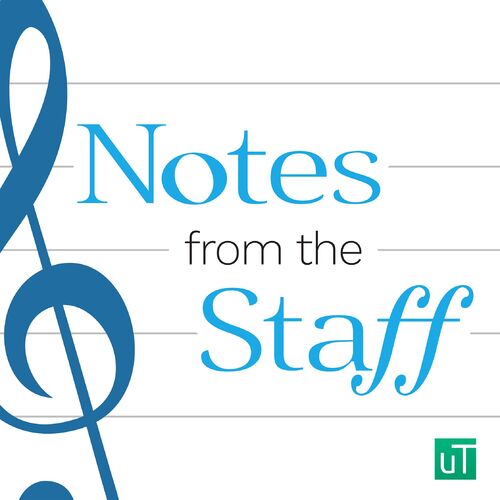
Understanding Basic Definitions in HTML
HTML, or HyperText Markup Language, is the standard code used to build and design websites. Essentially, this language communicates how information should appear online.
HTML consists of ‘tags’. These are code terms enclosed in angled brackets that essentially tell your web browser what to do. The content is placed between the opening and the closing .
A ‘web browser’ is a software that reads these tags and then displays a webpage with texts, links, images etc, as per the instructions given by the tags.
‘HyperText’ refers to the method whereby you can move around the web by clicking on special text called hyperlinks. The term ‘Markup’ stands for the process where you take a text and add other codes to it to give it structure and format.
Unveiling the Secrets of HTML: A Startling Reveal for Newcomers
HTML, or Hypertext Markup Language, is the essential coding structure that forms the basis for all web pages on the internet. It is the skeleton that shapes the overall layout of a webpage and without it, the web as we know it would cease to exist. Even a rush glance at these structural codes can leave a newcomer startled, but this article aims to unveil these secrets and turn the potentially daunting experience into an exciting journey of learning.
Grasping the Basics of HTML
Deepening your knowledge in HTML starts with learning the basic structure of an HTML page. The HTML document starts with , a declaration that helps browsers identify the type of document. Another essential aspect of a web page is the tag that encloses the entire HTML document, followed by the and tags. The tag typically contains meta-information about the HTML document, such as its title and link to CSS files, while the tag encompasses the main content that is visible to the users on the webpage.
Understanding HTML Tags and Elements
Every HTML document consists of a series of elements. HTML elements are the building blocks of all websites, representing pieces of content such as headings, paragraphs, images, and more. These elements come into existence with the aid of HTML tags which are usually paired in opening and closing format. Although this might look like abstract gibberish at first, with persistent learning and practice, you will begin to understand how each tag is utilized to give life to different aspects of a webpage.
-
The
to
tags are used for defining headings, with
as the most important heading tag and
as the least important.
-
The
tag is used for defining a paragraph.
-
The
tag is used for introducing a line break. -
The
tag is used for embedding images, while
Through learned interpretation of these tags, a beginner can get a good grasp over the creation and manipulation of HTML documents. With a consistent effort, the seemingly complex structure of HTML gradually starts making sense. This is just the beginning of your journey into the fascinating world of HTML.
Dive Deeper into HTML: Enlightening Insights to Aid Beginners
Insightful Queries for Novices
What makes HTML such an integral part of Web Development? At its simplest, HTML, or Hyper Text Markup Language, is the basic language used for creating websites. It is essentially the skeleton that gives every webpage its structure. Learning HTML becomes imperative for any aspiring web developer as it is the starting point of the journey into web development. It’s not as challenging as it initially seems. With the correct mindset, passion for learning and a little hard work, even a non-technical person can get a basic grip over the language. In essence, HTML can prove to be a healthy starting point for all those who want to delve deeper into the world of coding.
A Common Hurdle for Learners
Understanding and writing HTML can be initially overwhelming due to its structure and syntax. The most recurrent issue is the challenge of understanding the utilization and purpose of different tags. Tags in HTML can be seen as the building blocks of an HTML document. The correct use of tags is crucial as they define the structure and layout of the webpage. However, the struggle here lies in memorizing a myriad of tags and knowing when to use each one. This becomes especially challenging for beginners, but with practice and hands-on coding, this hurdle can be crossed.
Ideal Methods for Effortless Learning
There are effective practices that can make understanding HTML easier. One beneficial practice is code commenting. This not only benefits others who might be looking at your code but also helps you understand the structure when you revisit your code after some time. Using online platforms and communities can also significantly support the learning process. Websites that offer real-time coding practice are particularly useful. Engage in designing small projects to implement your learning practically. Always refer to official documentation for clarity, as it contains the most accurate information. Practicing and implementing these methods can transform your confusion into comprehension and confidence in no time.
HTML Simplified: Making Web Design an Easy Feat for Novices
Guiding Through the Web Development Labyrinth
Ever wondered why your webpage isn’t attractive enough? The main source of your issue lies in understanding HTML. Hypertext Markup Language (HTML) is the cornerstone of any webpage. It is the scripting code that your web browser recites to render a webpage. It shapes how your website looks and works. Most websites rely heavily on HTML, which is why realizing how it works will increase the standard of your webpage.
Observing the websites around us, everyone may think that website development is an intricate process, but this isn’t the case. The primary struggle that rookie coders usually face is understanding HTML syntax. Without understanding this, your webpage will seem strange, unorganized, or not work at all. For example, forgetting to close an HTML tag could result in altering your entire webpage structure. Thus, knowing HTML syntax is vital for delivering quality webpages.
Decoding the Language of the Web
Moreover, developers often make errors when trying to use HTML without realizing its potential. Let’s showcase this with a simple example. Suppose you’re developing an online blog and need to highlight your title. Rather than using the tag to bold your title, use the
tag. Why you might ask? It’s not just because it’s bolder, but because search engine bots scan your website, and the
tag informs the bot that the title holds significant page information, improving search engine optimization (SEO).
Besides syntactical accuracy, invoking HTML’s superpowers and leveraging it to your advantage is of prime importance. Using the best practices will not only resolve your initial issues but also augment your webpage’s overall performance. Here are a few examples to take you through. Firstly, use the correct tags as they can alter the website’s meaning entirely. Using semantic elements like